Cloning record by manipulating fields using Custom button

Use case
Cloning record with manipulated/nullifying couple or more fields
Scenario
Standard clone button copies all fields from record but some times we need to copy manipulate values or to nullify fields in this case following url hack will be helpful
How to do?
- Create a custom detail button
- Select url from available options in picklist
- copy and paste url
/{!Case.Id}/e?clone=1&cloneparent=1&retURL={!Case.Id}, this url responsible for copying all values into fields (which is nothing but standard button) - Now select which fields you want to manipulate, you can do this by simply right click on field and select inspect element and copy
idfrom html elemeent
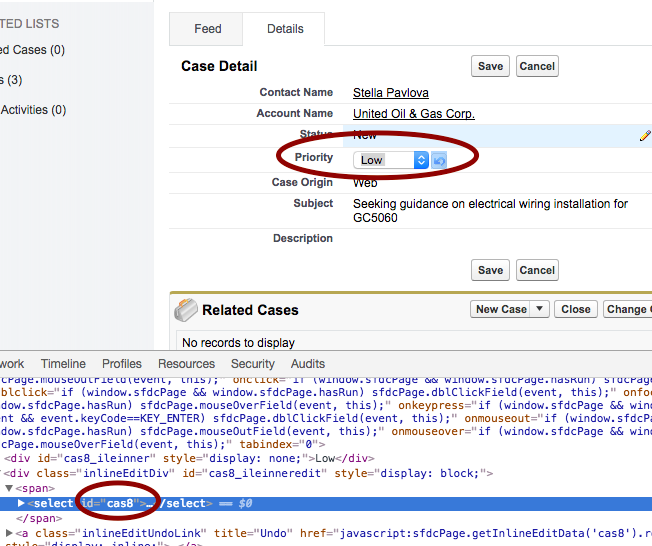
for example, am coping priority in case fields, so which will be like &cas8=medium, likewise by adding & you can add as many as you can
NOTE: If you need to pass manipulated values other than static values use formula editor and pass them in button formula editor
Give it try! For Issues comment below
