How to Save Current Location using Visualforce Pages
Follow these points,
- Create a New Custom field of type Geo-Location under your Standard/Custom Object (skip if already created)
- we use navigator.geolocation under script tags, so its prompts us/opens under address bar like shown below, please allow/Okay it
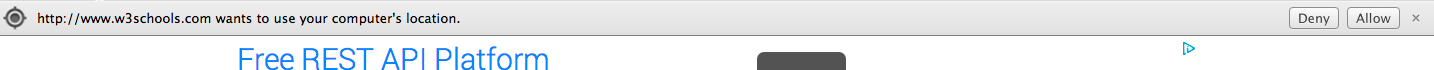
FYI: sample co-ords will be like
Latitude: 17.5065977
Longitude: 78.3364009
STEP1: Please add following
<script>tags under<apex:page>tag in your Visualforce page.
<script>
if (navigator.geolocation) {
navigator.geolocation.getCurrentPosition(showPosition);
} else {
alert("Geolocation is not supported by this browser.");
}
function showPosition(pos) {
/*put logs as shown to check whether populating correctly or not*/
console.log("Latitude: " + pos.coords.latitude + "\nLongitude: " + pos.coords.longitude);
// storing into long (id of hidden field in form tags)
document.getElementById("{!$Component.fId.latField}").value = pos.coords.latitude;
// storing into long (id of hidden field in form tags) document.getElementById('{!$Component.fId.longField}').value = pos.coords.longitude;
}
</script>
FYI: if you're using pageBlocks, pageBlockSection etc you need to use document.getElementById as follows => {!$Component.fId.pb.pbs.inplong}
STEP2: Add Hidden elements to form as shown
<apex:form id="fId">
<apex:inputHidden id="hdnField2" value="{!latt}" />
<apex:inputHidden id="hdnField3" value="{!longt}" />
<!-- rest of code here -->
</apex:form>
STEP3: Save hidden field elements to Apex controller like this
public class controllerClass {
public decimal latt { get; set; }
public decimal longt { get; set; }
public void saveRec() {
sObject ws = new sObject();
/*intialize your object if already done not needed, then assign as follows*/
ws.Last_Saved_Location__Latitude__s = latt;
ws.Last_Saved_Location__Longitude__s = longt;
insert ws; //insert/update/upsert which ever suits you
}
}
Thats It. Navigate to your Visualforce page, create/update record, check you Geo-Location fields
Any Problem, comment me I can help you out!
Thanks!!!
