Invoke Webservice/Apex Class using Custom Button
Best Suitable case: Invoking WebService using Custom button from Record detail page
1 . Create a global Apex Class as shown,
global class wsAccountUpdate {
webService static void updateAccount(Id accId) {
Account a = [SELECT Id, Name, OwnerID
FROM Account
WHERE Id =: accId];
// above is sample query you can replace with your own
.....
.....logic goes here
.....
update a;
}
}
2 . Create a Custom button
A glance of Custom Button creation,
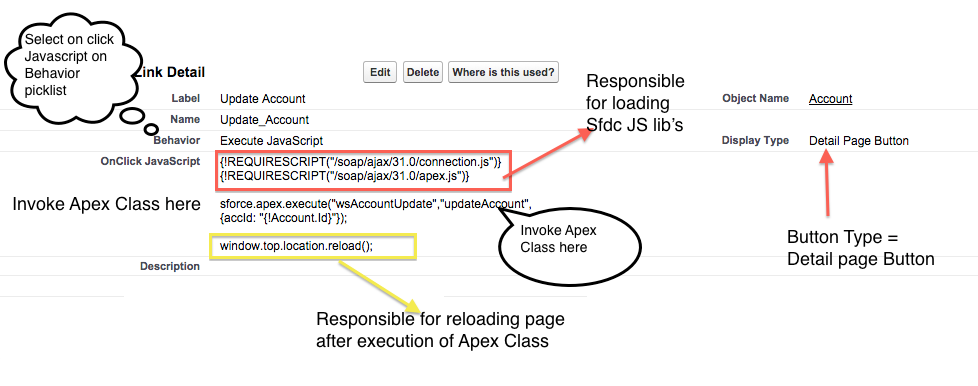
here how we invoke Apex Class,
{!REQUIRESCRIPT("/soap/ajax/31.0/connection.js")}
{!REQUIRESCRIPT("/soap/ajax/31.0/apex.js")}
sforce.apex.execute("wsAccountUpdate","updateAccount",
{accId: "{!Account.Id}"});
window.top.location.reload();
Passing Parameters, right now we're passing only one parameter, if you want to do pass more parameters those should be coma seperated as shown,
syntax:
sforce.apex.execute(<<class__Name>>,<<Method__Name>>,
{param1: "value1",* param2: "value2", param3: "value3"});
NOTE: Most importantly dont forget to add custom button in Page Layout
