lightning datatable header level actions
Header-level actions helps to perform data manipulations like filtering/ manipulating table data. You can perform actions on a column header and handle them using the onheaderaction event handler.

Header-level actions helps to perform data manipulations like filtering/ manipulating table data. You can perform actions on a column header and handle them using the onheaderaction event handler.
In this post we're going build Cases LWC which can be filtered by Status and Priority as shown below
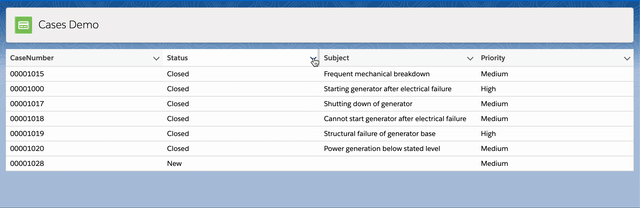
Note In the above exampleStatusandPriorityfilter works independently
Here is the quick look of cases.html
<lightning-datatable key-field="id" data={cases} columns={columns}
hide-checkbox-column
onheaderaction={handleHeaderAction}>
</lightning-datatable>In above html onheaderaction event is responsible for handling heading level selection
And here is handleHeaderAction handler in cases.js
handleHeaderAction(event) {
// gives the selection header action name
const actionName = event.detail.action.name;
// gives selected column definition
const colDef = event.detail.columnDefinition;
// assigning colmuns to new variable
let cols = this.columns;
if (actionName !== undefined && actionName !== 'all') {
// filtering cases on selected actionname
this.cases = this.ALL_CASES.filter(_case => _case[colDef.label] === actionName);
} else if (actionName === 'all') {
// returning all cases
this.cases = this.ALL_CASES;
}
/* Following line is responsible for finding which header action selected and return corresponding actions then we will mark selcted as checked/true and remaining will be marked as unchecked/marked */
cols.find(col => col.label === colDef.label).actions.forEach(action => action.checked = action.name === actionName);
this.columns = [...cols];
}Other important items to discuss will in the post are,
- For getting
Statuspicklist values dynamically - click here for salesforce reference - Getting all cases using
Apexcontroller
Getting cases using Apex Controller
Syntax for importing ApexClass will be like,
import getCases from '@salesforce/apex/cases.getCases';NOTE: cases is class name while getCases is method
@wire(getCases)
wiredCases({ error, data }) {
if (data) {
this.ALL_CASES = data;
this.cases = data;
this.error = undefined;
} else if (error) {
this.error = error;
this.contacts = undefined;
}
}Above wire method is responsible for assigning getCases results to ALL_CASES variable
Here is the link for the actual demoed LWC
