VS Code : Preview files in new tab

By default file explorer previews every click you perform in sidebar (file explorer) in same tab, but some times it is frustrating when you are trying to verify multiple files, every click will be previewed or overridden in the same tab unless you either double click tab or the file in file explorer in the sidebar.
This is overwhelming when you're dealing with lots of files. Here is the tip, VS code presents us with the feature to disable it or to keep it in other words every click you perform can be opened as new tab
In order to enable that setting follow these commands
1. Cmd + , or Ctrl + , open setting.json
2. Then type enable preview in the search box
3. Then under Editor Management (left side) -> Workbench (right side) -> uncheck each checkbox for the trick. (image as shown)
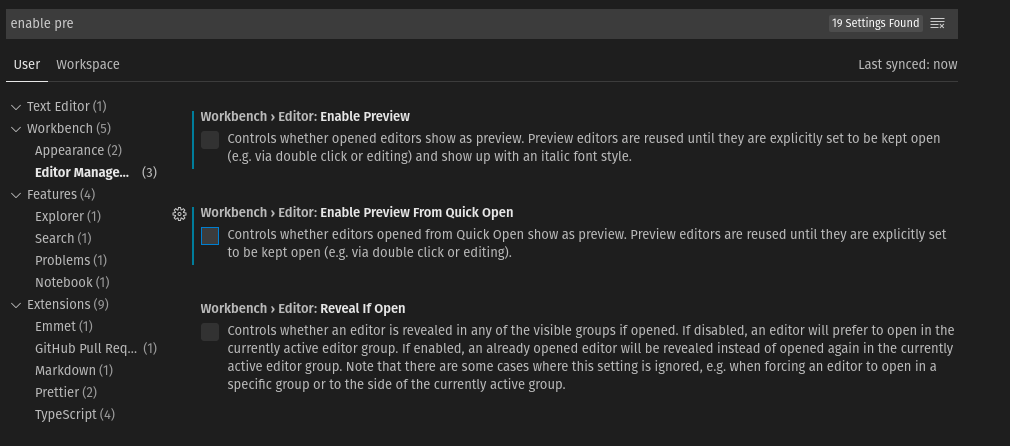
Happy Coding!
